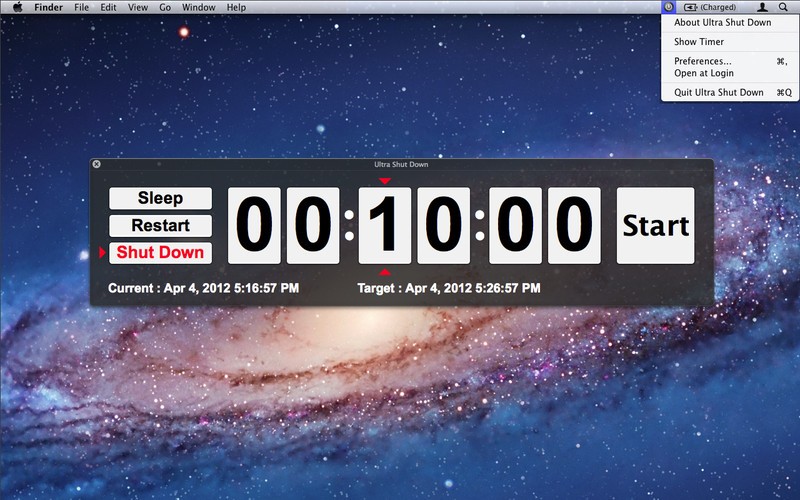Shut
Advertisement
ISun Shut v.4.0
Lets you Shutdown, Restart, Log Off, Power Off, Suspend, Hibernate. The iSun Shut is a simple utility which lets you Shutdown, Restart, Log Off, Power Off, Suspend, Hibernate your PC in an estimated time,
Advertisement

Shut up! Alarm v.1.0.0.0
Shut up! Alarm is a sound reactive alarm. What does it mean? For who like me is too lazy in the morning to raise an arm and snooze the alarm clock, or who can't catch those small buttons "snooze" and "dismiss" just woke up, the problem is over. Now

Shut The Box Free v.1.2.0.0
Shut the Box is an Old English game traditionally played in a wooden box with dice and tiles, or shutters, representing the numbers 1 to 9. The object of the game is to turn down, or select, all tiles.

Shut The Box v.1.2.0.0
Shut the Box is an Old English game traditionally played in a wooden box with dice and tiles, or shutters, representing the numbers 1 to 9. The object of the game is to turn down, or select, all tiles.
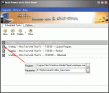
Auto Power-on Shut-down v.2.81
Allows your computer go into the save energy states included standby, hibernation as well as power-off at a specified date and time. It also allows you to auto-start up your computer to work even if the system was stopped in hibernation or standby.
Auto Power-on & Shut-down v.2 50
Auto Poweron & Shutdown allows you to auto-start up your computer to work at a specified date and time, even if the system was stopped in hibernation.

Shut Down App Free Client v.0.1.0.0
ShutDownApp Client is the client software for ShutDownApp (SDA) service, which can be downloaded for free from http://sda.inweb20.net and installed on your computer. SDA allows you to shutdown/restart/hibernate/standby your computer,

AutoExit
ASoft AutoExit is an application that you can use to shut down, log off, reboot, reboot shell, Power Off, lock the workstation or Hibernate Windows. You can do it instantly or you can set a time, date and frequency. You can also use the settings with

My System Tray Icon
Power Monitor Off , Restart Computer , Log Off , Shut Down , Increase/Decrease Volume, Mute/Un-Mute , Run Program/Open File , Toggle Use Proxy by defining Hot Key for each/any one of them. All the features can be accesses using Right Click on System Tray
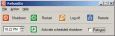
RebootEx
Advanced system utility for Windows NT/2K/XP/Vista operating systems that allows to automatically shutdown, reboot and/or relogon to your computer. The program provides the following key features: ability to reboot, shut down, remote shutdown, shutdown &